What is Plesk Onyx
Plesk has just released its newest and greatest version yet – Plesk 17.5, known as Plesk Onyx. Onyx was actually released at the beginning of the year but it was a bit buggy and while it had some excellent back-end features it didn’t really offer a whole lot of new features for end users. For that reason we decided to hold off on the upgrade and wait for the highly anticipated WordPress Toolkit 2.0 that was going to be released with 17.5. In this article I lay out the new features in Plesk Onyx.
As with all new versions we don’t upgrade immediately and with Plesk it’s always best to wait a few “micro-updates”. We are now on 17.5.3 so the 3rd update to this version tier and this is where we typically jump in and deploy across the whole fleet. This has been done this past weekend so it’s time to introduce you to a few new features. I think you’ll agree that Plesk is rapidly outpacing Cpanel with its smooth UX, expanding feature set and a new focus on developing tools for WordPress.
I’ll go into it in detail below. We’ve been offering the free Let’s Encrypt SSL Certificates for a while now but big improvements have been made. I’ll also be getting into more cool and nerdy stuff like Git Integration, Varnish Caching on Docker, handy 301 redirects to HTTPS and Node.js. There is a lot in this release for the average webmaster and blogger though. If you want blazing fast but secure sites read on!
 WordPress ToolKit 2.0
WordPress ToolKit 2.0
The WordPress Toolkit has been around since Plesk 12.5 but in Plesk Onyx 17.5 there has been a complete overhaul of this popular tool. It now has in-built staging and cloning, external server importing, security auditing and a lot more.This makes WordPress management a pure joy – something it was hard to say before on hosting control panels.
To start with the WordPress core now comes from the official WordPress repo so you can be sure that whenever you install a new instance of WordPress it is always the latest version.
A badly needed feature has always been Staging and with WordPress Toolkit we finally have the ability to build staging environments with a few clicks. No need to set up new domains, upload files and export/import databases – Plesk will now do it all.
Improvements to Let’s Encrypt Free SSL Certificates 
We have been offering Let’s Encrypt free SSL certificates for some time now. These certificates work like any other commercial Domain Validated certificates but they can be installed with one click in Plesk. The only (minor) drawback was that the certificates were only valid for 90 days and had to be manually renewed. In Plesk Onyx that inconvenience is removed and Plesk will now renew the certificates automatically. Another improvement is that Let’s Encrypt will now secure webmail as well. Just check the box when you install or if you already use a Let’s Encrypt certificate just click on the icon in Plesk, check the box and update.
HTTPS Redirects In Plesk
This is one of the minor new features in Plesk Onyx but extremely handy. Since Google added HTTPS as a ranking factor many website owners have been switching their sites to serve over HTTPS only. This has always been done with a 301 redirect in .htaccess or edits to web.config on Windows hosting. Although quite simple to do a lot of people aren’t technically minded and this is just another hurdle to jump. In Plesk Onyx just navigate to your domain and click on Hosting Settings in the Websites & Domains section and check a box to redirect to HTTPS. No more scratching your head wondering why your .htaccess is not working!
Git Integration
 Plesk Onyx now comes with full Git integration. Git is a popular code management system that tracks changes to source code and coordinating code changes to files within teams. Now you can easily deploy code changes to a local Git repository in Plesk or pull changes from the remote Git repository of your choice.. Popular Git repositories include GitHub and BitBucket but you can use any repository. Multiple branches can be created in a single repository so you can separate staging and production code. If you want use this feature I encourage you to refer to the official Plesk documentation that explains all the Git options better than I could ever hope to.
Plesk Onyx now comes with full Git integration. Git is a popular code management system that tracks changes to source code and coordinating code changes to files within teams. Now you can easily deploy code changes to a local Git repository in Plesk or pull changes from the remote Git repository of your choice.. Popular Git repositories include GitHub and BitBucket but you can use any repository. Multiple branches can be created in a single repository so you can separate staging and production code. If you want use this feature I encourage you to refer to the official Plesk documentation that explains all the Git options better than I could ever hope to.
Docker Containers Come To Plesk
Docker is a software container platform. What is a container you may ask? A container isolates a piece of software and contains everything that software needs to run, regardless of where it’s deployed. Unlike a VM or VPS a container doesn’t come with a full operating system, just the various libraries and settings that are needed. This feature is available to our fully managed dedicated server clients and our fully managed cloud VPS clients.
However, we will also be utilizing Docker on the backend for some upcoming advanced hosting packages that should be launched some time in August/September. In particular, one thing that has me quite excited is the ability to run Varnish caching together with Plesk. Varnish is outstanding HTTP accelerator and caching system that dramatically improves website performance. Our testing phase is almost complete and I hope we can start deploying Varnish hosting very soon.
Node.js Support
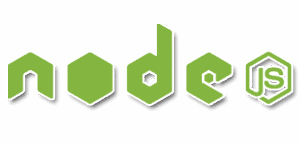 Node.js is an open-source, cross-platform runtime environment for developing fast, scalable web applications and real-time network applications. While that is somewhat of a mouthful it can be more easily explained. As you probably know JavaScript is traditionally executed in a browser when read in embedded HTML. Node.js is essentially a server-side JavaScript engine that can produce dynamic content before it is sent to a web browser.
Node.js is an open-source, cross-platform runtime environment for developing fast, scalable web applications and real-time network applications. While that is somewhat of a mouthful it can be more easily explained. As you probably know JavaScript is traditionally executed in a browser when read in embedded HTML. Node.js is essentially a server-side JavaScript engine that can produce dynamic content before it is sent to a web browser.
In Plesk Onyx you can add and manage Node.js applications with just a few clicks. You can start, stop or restart the app, install NPM packages, run scripts and edit configuration files.




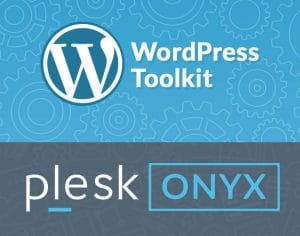

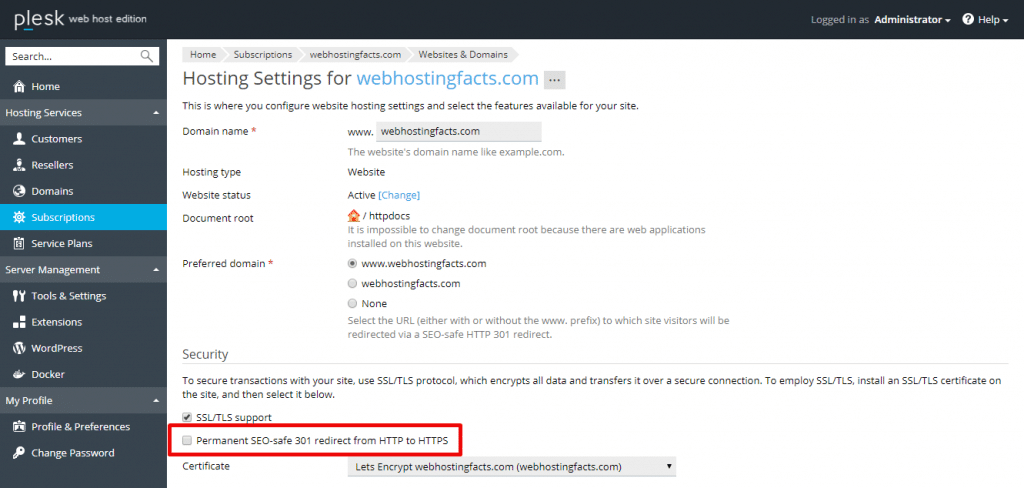
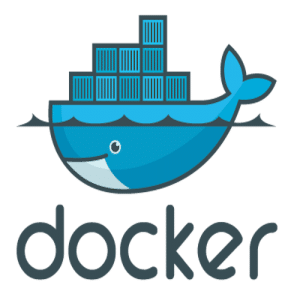

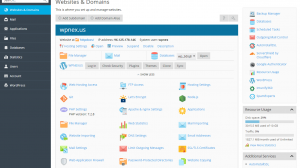
It just gets better and better at hostnexus!