As many of you may know we have been using WorldPay since late 2004 to process credit card payments. And in 13 years their system has barely changed. They are a dinosaur and for years I’ve felt like I’ve been stuck in a digital ice age when it came to the billing side of our business. We made improvements over the years and made it easier for clients to use the system by integrating it with our billing system but the checkout process is still confusing to new clients (and old clients). When paying for a service you have to leave our site and pay via a (poorly) branded WorldPay page.
And then earlier this year they said they would be charging us $1024/mo for the pleasure of using their service. That’s on top of their processing fees. How’s that for repaying 13 years of loyalty! Back in 2004 there weren’t many choices for 3rd party payment process and to be honest there still aren’t a whole lot of options. But then a few years ago Stripe came on the scene and I’ve been following their development. Their product has really matured and their reputation is outstanding. With WorldPay robbing us blind I signed us up, got verified, added a bank account and integrated Stripe into our billing system. It took me 30 minutes.
Integration and Timeline
The integration is seamless. When you order now you’ll see two options, PayPal or Stripe. If you select Stripe a credit card field will appear. Just enter your card details and Stripe will process the payment in the background. No more having to leave the website to enter credit card details on the processor’s website.
We are slowly moving existing clients over to Stripe. This will be done in two phases. These two phases represent the 2 different WorldPay accounts that we have. If your billing is NOT currently in our billing system and you pay with WorldPay your WorldPay billing will be cancelled this month and you will be entered into the billing system. Invoices are generated 2 weeks before an account’s due date so all you need to do is login to your Dashboard any time before the due date and pay the invoice. This sets up recurring billing and our system will trigger payments via Stripe on your due date (whether it be monthly, quarterly, yearly etc. You can always switch to PayPal if that is your preference.
If you pay via WorldPay and are already in the billing system we will move you over to Stripe in December.
Storing Card Details
Now here is the really cool thing about Stripe. Even though you enter card details on our website we don’t actually store the full details. The card number is “tokenized” and stored at Stripe. Our security is more than robust but storing credit card details is just something I’ve never wanted to do. As a server administrator I know what it takes to truly secure a server so it’s 100% hack-proof and believe me, it’s complex and it’s expensive. Being PCI compliant is just a starting point. It just makes sense to offload this responsibility to an outfit that has the financial resources to do a proper job.
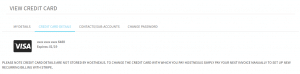 Our system stores the last 4 digits of your card number and the expiry date. This is purely so clients can identify what card is on file at Stripe. I have completely removed the ability to store cards in our system as it’s unnecessary.
Our system stores the last 4 digits of your card number and the expiry date. This is purely so clients can identify what card is on file at Stripe. I have completely removed the ability to store cards in our system as it’s unnecessary.
If you’re a merchant and looking for a simple but powerful solution to accept credit cards you have to check out Stripe. There are integrations with most billing systems. Plus the setup and verification process is simple. And no PCI compliance headaches!


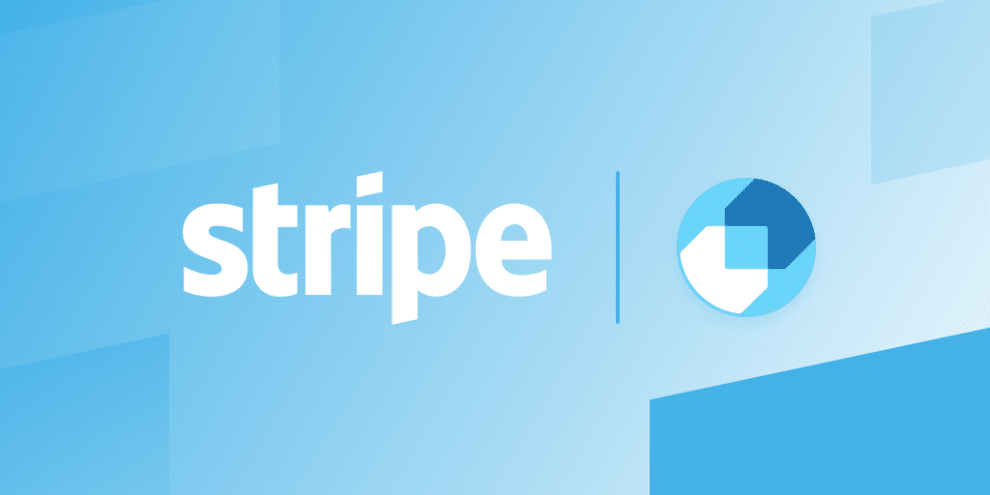
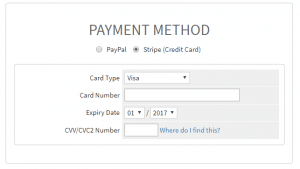
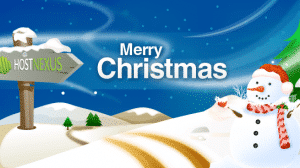

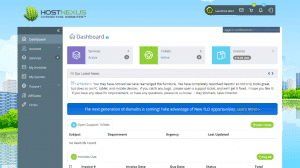
Sounds awesome for you! Just so I’m clear, if I pay through a PayPal Subscription now, nothing changes for me, correct?
Hi Larry. That is correct.