We rebuilt our cloud platform when we migrated to a new data center at the beginning of this year (2017). We took the opportunity to rebuild the HostNexus backup system as well.
R1Soft – an industry staple
The old system – R1Soft – appeared to work great. R1Soft is the default backup system in the hosting industry. Pretty much everyone uses it. But when you are backing up over a hundred servers management becomes a bit of a nightmare. Old disk safes become heavily fragmented which causes slow restore times. Disk safes have to be continually rebuilt. One fateful day in September 2016, we had a bad crash in a storage array. The result, 6TB of corrupted data. We were not worried though. There would be some downtime but R1Soft had us fully covered, right? Imagine our surprise when it took more than a week to restore some servers. Those servers had disk safes that were over 2 years old. It was an incredibly painful experience. When the dust settled I started searching for a replacement.
Bacula
Before we switched to R1Soft in 2012 we used a backup system called Bareos, the open-source fork of Bacula. It was a great system and worked flawlessly. We switched to R1Soft in order to offer our clients control panel integration so clients could access and restore files themselves. R1Soft then stopped supporting Plesk from version 12 and they told me they had no plans to support Plesk integration in the future. The backups still worked, there was just no end-user access in Plesk. Not long after that a friend in the industry got in touch with me and showed me a new backup product he was developing called Bacula4Hosts. It was based on Bareos but had full Plesk integration on both Linux and Windows (R1Soft never had Windows integration). It looked fantastic but by that time we had invested a lot of time and money into R1Soft.
So my search for a replacement didn’t take that long. Bacula4Hosts was still being actively developed, still supported Plesk and after I related my tale of woe regarding R1Soft, B4H said they were going to incorporate real Disaster Recovery into their platform. Disaster Recovery is not the standard Bare Metal Restor offered by almost every decent backup system. Having the ability to restore data is not a good DR plan. Disaster Recovery (DR) means the ability to recover from a disaster within minutes. The DR component of the system is still very much in Beta but it’s looking extremely promising. Anyhow, enough with the diatribe. Let’s take a look at the Plesk integrated HostNexus Backup System!
The HostNexus Backup System
If you are a reseller or are just on the reseller level in Plesk and a domain is assigned to a Customer, you must access Plesk via the Customer Panel. Simply click on Manage in Customer Panel in the subscription list in Plesk.
You will see Bacula Backups in the Tools section at the bottom of the page:
Bacula backs up your files and your databases every day. Select Files or MySQL and select a Date Range from the menu.
Our typical backup retention policy is 7 days. Select the files or database you wish to restore.
By default the file will restore to its original location. You can also opt to Download the file or Restore to a different location.
Restoring just takes a few seconds!
At HostNexus we believe in a multi-tiered approach to backups. This backup system is pretty bulletproof but you must keep your own backups too. I previously wrote about how you can easily backup WordPress to Google Drive with UpdraftPlus. We also offer another backup system that comes shipped with Plesk. You can store those backups in your account (no reason you should do that) or you can send them to a remote FTP server. You can even store them in your DropBox account! I will be writing more on that later.


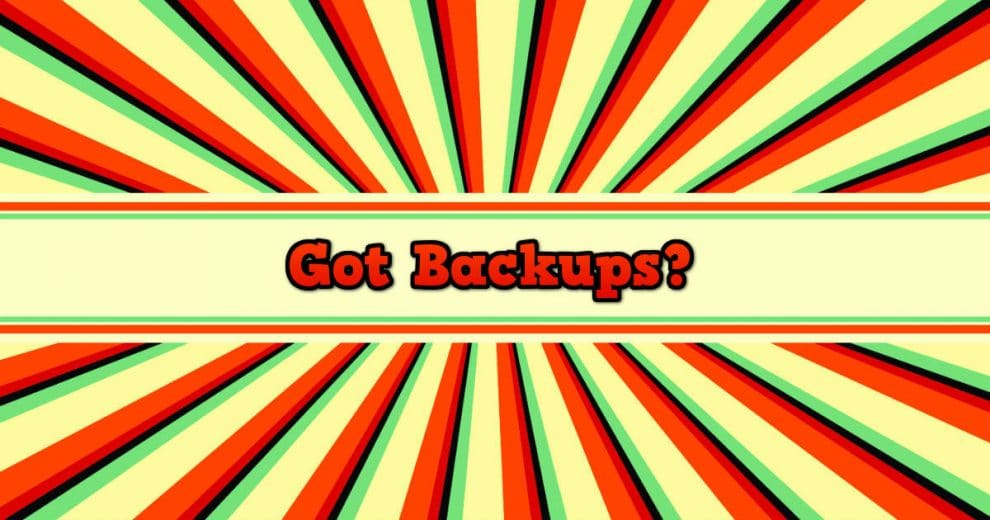
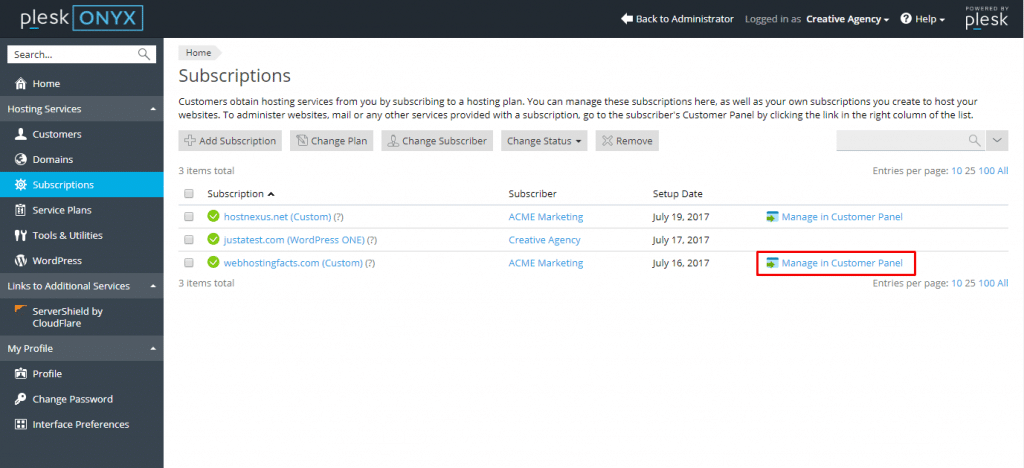
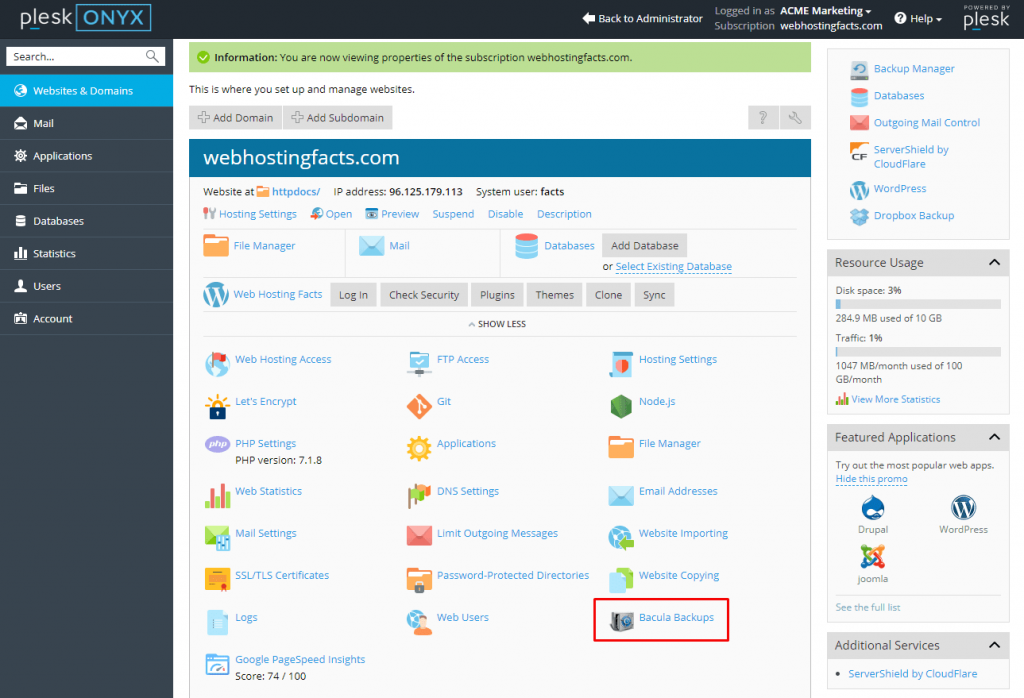
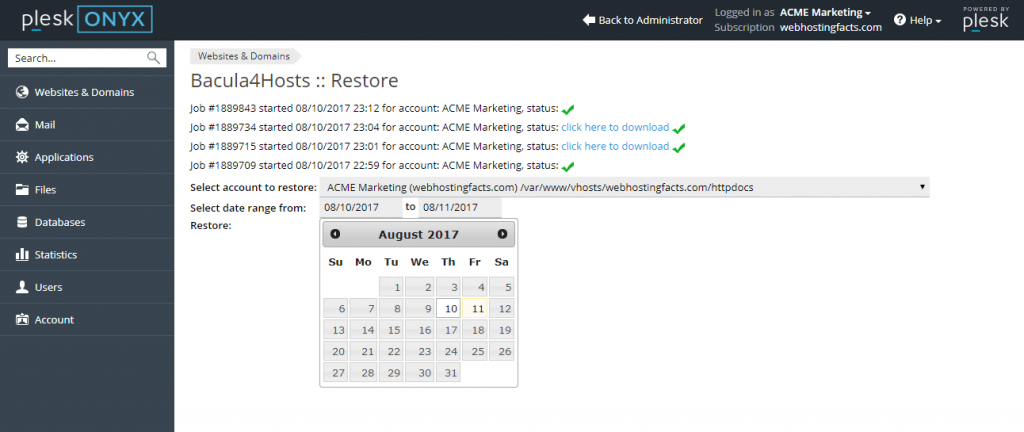
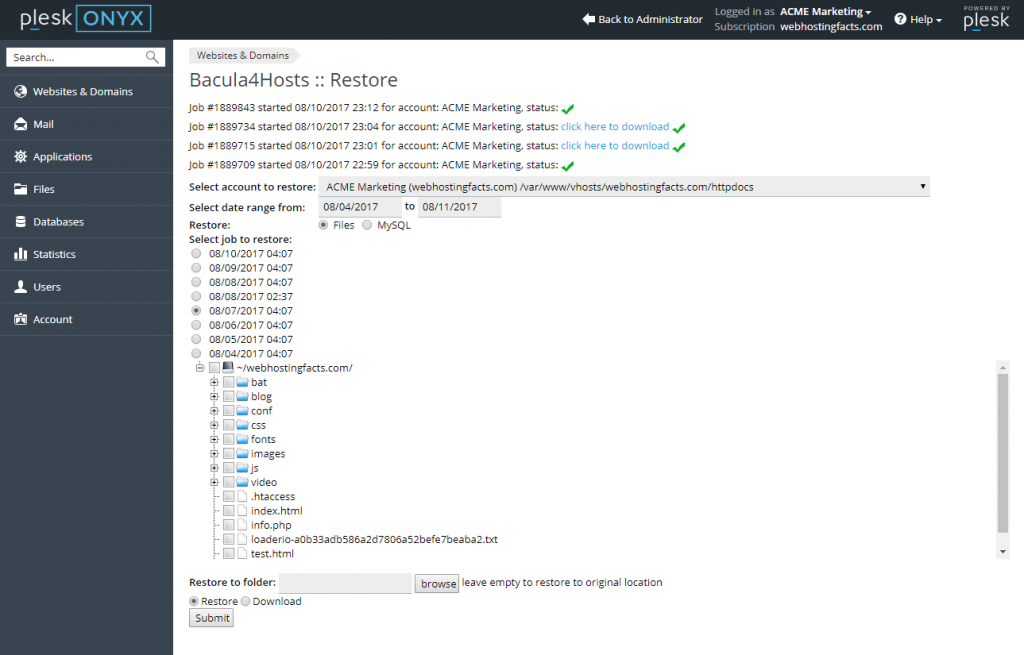
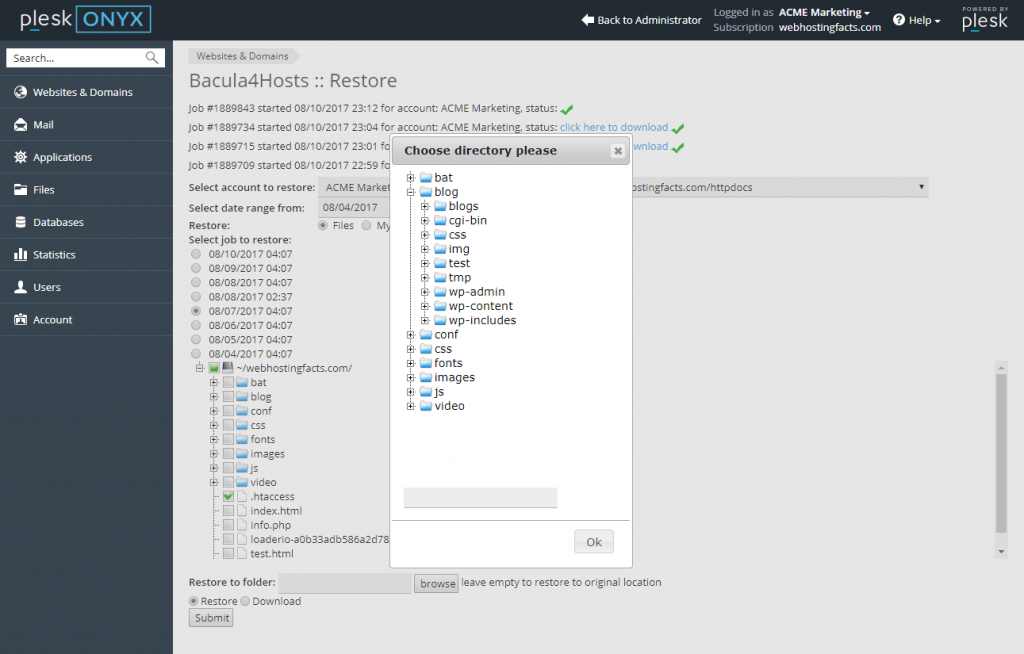
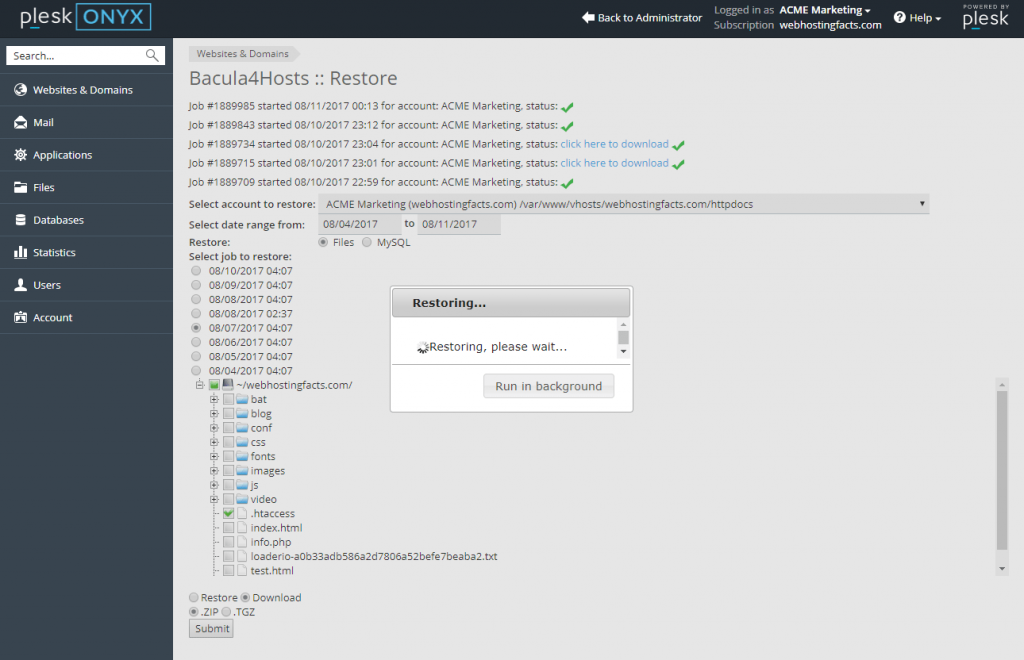


Add Comment