Base de Conhecimento
508 Resource Limit Reached Imprimir este Artigo
Our Linux servers run an operating system called CloudLinux. The OS gives us "tenant isolation" via their proprietary LVE (Lightweight Virtual Environmen) technology. Each virtual host (Subscription in Plesk, Account in Cpanel) has its own resource limits. These limit CPU, Memory, Entry Processes (simultaneous connections), IO, IOps and Total Process. By isolating each virtual host we aim to stop any one domain over-use on resource and take down a server.
Our standard limits on Shared Hosting are:
CPU: 1 Core
Memory: 1gb
IO: 2MB/s
Concurrent Connections: 20
Total Processes: 100
If you see "508 Resource Limit Reached" on your website this generally means you have reached the "Entry Process" limit. EP is Apache concurrent connections which are limited to 20. This limit will also generate error "503 Service Temporaily Unavailable" but this error can also indicate hitting CPU and Memory limits.
To see which limit you are hitting you can navigate to "Websites & Domains" in Plesk and click on Resource Usage in the top-right menu:
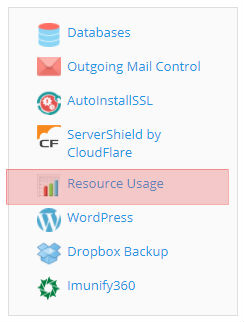
If you have hit a limit it will be shown clearly:
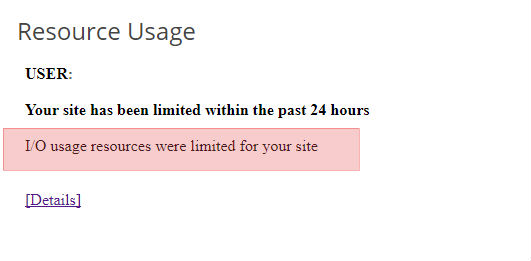
Clicking on Details will show you detailed resource usage with user-friendly graphs showing your history of resource usage:
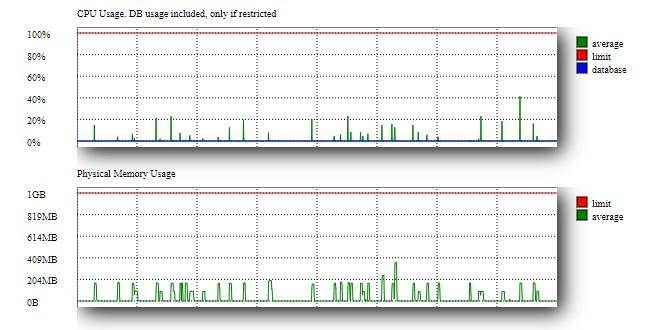
Plesk will also email you if you have hit any resource limit. If your website is constantly receiving these errors please contact us to upgrade your plan to a plan with higher resources.
Our standard limits on Shared Hosting are:
CPU: 1 Core
Memory: 1gb
IO: 2MB/s
Concurrent Connections: 20
Total Processes: 100
If you see "508 Resource Limit Reached" on your website this generally means you have reached the "Entry Process" limit. EP is Apache concurrent connections which are limited to 20. This limit will also generate error "503 Service Temporaily Unavailable" but this error can also indicate hitting CPU and Memory limits.
To see which limit you are hitting you can navigate to "Websites & Domains" in Plesk and click on Resource Usage in the top-right menu:
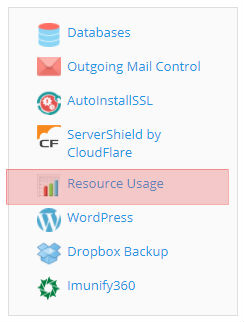
If you have hit a limit it will be shown clearly:
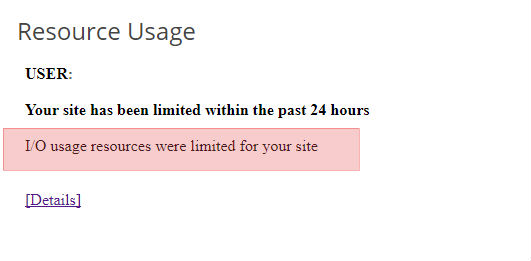
Clicking on Details will show you detailed resource usage with user-friendly graphs showing your history of resource usage:
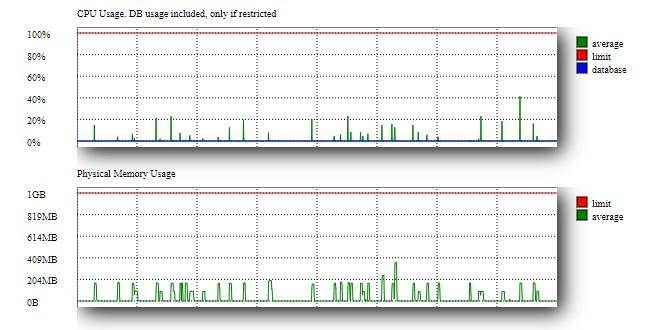
Plesk will also email you if you have hit any resource limit. If your website is constantly receiving these errors please contact us to upgrade your plan to a plan with higher resources.
